SYMPHONY V140 FLASH FILE 100% TESTED
SYMPHONY V140
V140_HW1_V9
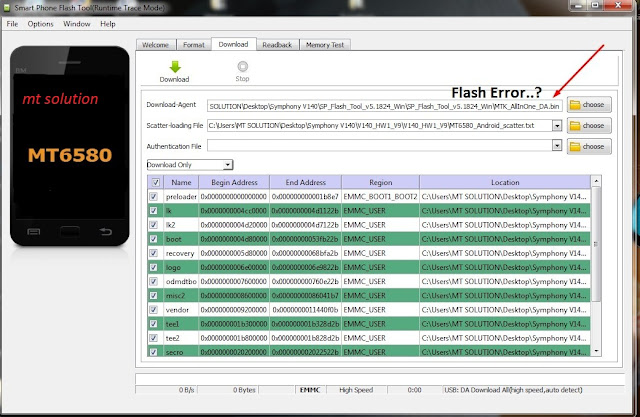
আপনি ফাইল ডাউনলোড করার আগে দেখে নিন সেটের মডেল, ভার্সন এবং আমার দেয়া সেটের ছবি ঠিক আছে কি না !
V140_HW1_V9
Symphony V140 Flash File Official Firmware Download FRP Removed Done
Symphony V140 Firmware,Symphony V140 Hang On Logo,Symphony V140
Stuck On Logo,Symphony V140 Restart Problem Done,Symphony V140 LCD
Camera Fix File,Symphony V140 Stock Rom, Symphony V140 Official
Firmware,Symphony V140 Dead After Flash Recovery,Symphony V140 Virus
Clean Flash File
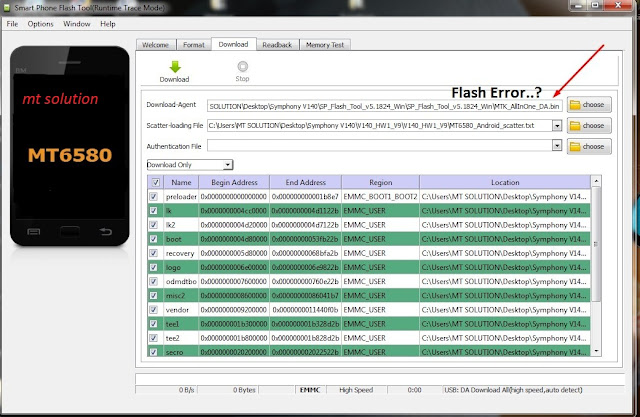
Brand : Symphony
ProdName : V140
ProdModel : V140
Device : V140
AndroidVer: 8.1
MTKxCPU : MT6580
File Type: Official
ProdName : V140
ProdModel : V140
Device : V140
AndroidVer: 8.1
MTKxCPU : MT6580
File Type: Official
আপনি ফাইল ডাউনলোড করার আগে দেখে নিন সেটের মডেল, ভার্সন এবং আমার দেয়া সেটের ছবি ঠিক আছে কি না !
যদি সবকিছু মিলে যায় তাহলে ডাউনলোড করুন ১০০% কাজ হবে
Symphony V140 Flashing Instruction
Step 1: Open Flash Tool.exe (you will find this from th
Step 2: Once Smart Phone Flash Tool is launched,
Click on the Download Tab In the Download Tab, now click on the
scatter-loading in Choose button
Step 3: Now, Select the Scatter File (you will find the scatter file in the flash File folder that you downloaded on your computer
Step 4: Now, Click on the Download Button to begin
the Flashing Process Now, Connect your Mobile to the Computer using good
USB Cable After connecting the device to the computer Press Volume
Down or Volume Up key One By One If Auto Not Connect so that your
computer easily detect your smartphone
Step 5: Once Flashing is completed, a Green Download Ok Massage Ring will appear
Step 6: Close the Smart Phone Flash Tool on your computer and disconnect your Android Mobile from the computer
Congratulations, Now your Android Mobile is successfully Flashing Done
Congratulations, Now your Android Mobile is successfully Flashing Done
FILE NOT FREE




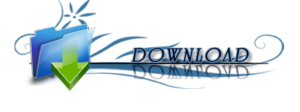






100% working
ReplyDelete